Doesn't it feel good to know that others are struggling too? It always makes me feel good!
So here is a method that I have used once when I was stuck with two assignments and an exam as well. I try to NOT stick to this method, but what if you REALLY need more time?
STEP 01- Open a MS Word document and paste a random article from anywhere..
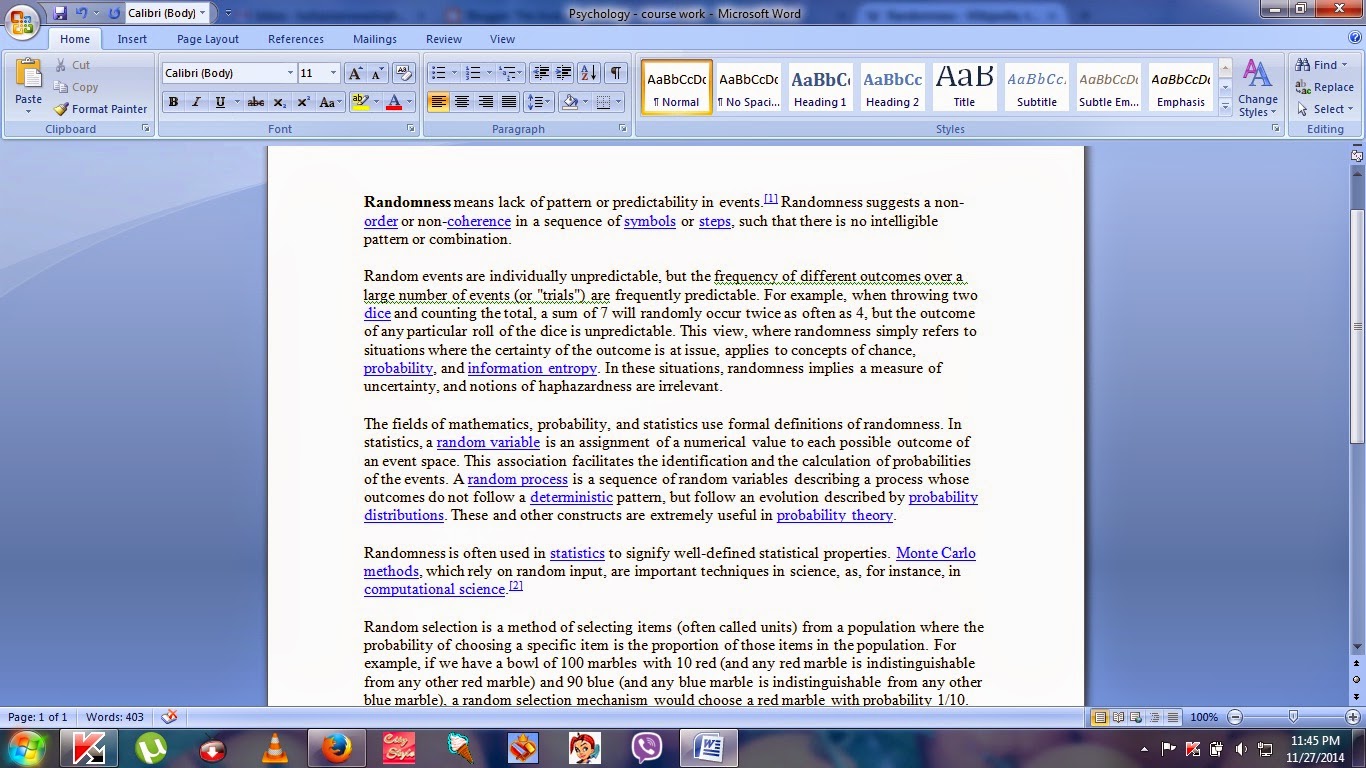 STEP 02-Then open it using 'Notepad'. Remember, NOT
STEP 02-Then open it using 'Notepad'. Remember, NOT And once opened in 'Notepad' the document will look like the one on the right hand side of the below image.
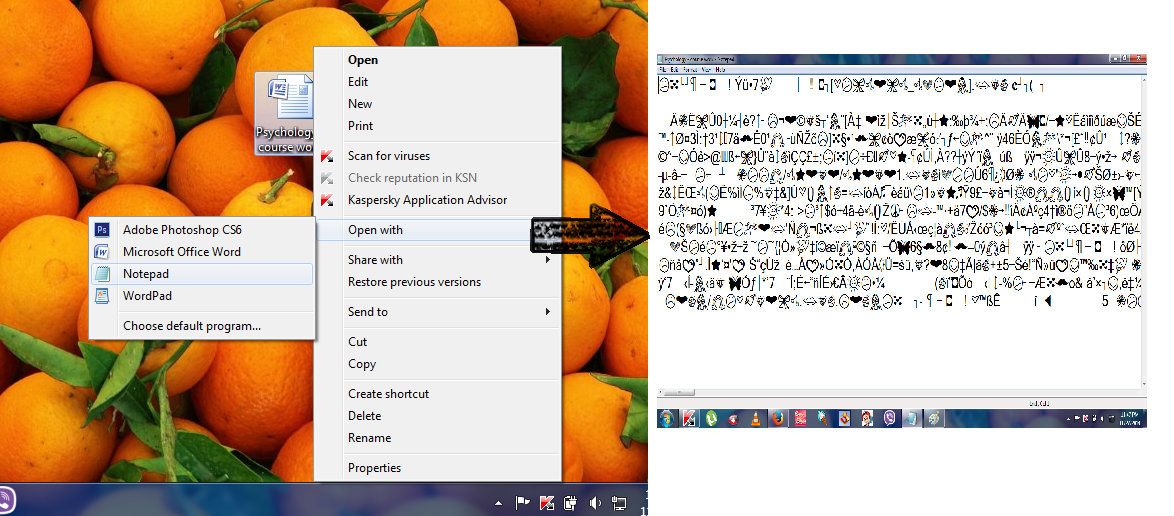
STEP 03 - The delete a random selection from the opened document. Save it and close.
You can then try opening the document in the Ms-word format. You'll get a message like the one below. You can never open the document again. You can mail this to your lecturer so that he will think you submitted the assignment on time. Now you have time until he mails you saying that there was an error and the file could not be opened. So then you can mail the finished assignment.
See? Now I bought you some time to finish the assignments.. Go finish it off & thank me later :)
Have a nice time with the assignments guys !!!




No comments:
Post a Comment